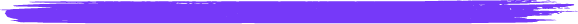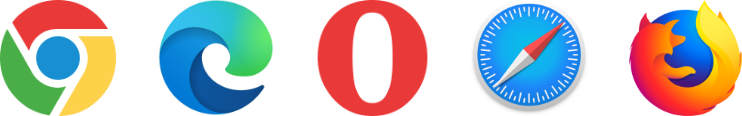Event Streaming
HAPSPOT provides turnkey support for high quality streaming. You can reach a large online audience anywhere in the world. Unlike public streaming sites, your media content is protected and only accessible to paid ticket holders.
Get Started