Payment Processing
HapSpot’s multiple streaming modes give your viewers a variety of options in accessing your event, so that every ticket holder is able to view at their convenience.
Get StartedHapSpot’s multiple streaming modes give your viewers a variety of options in accessing your event, so that every ticket holder is able to view at their convenience.
Get Started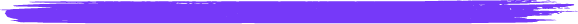
Guest checkout mode offers your customers the quickest possible ticket purchase experience. There is no account login/sign-up required, so they can head straight to the payment screen and complete the purchase in a breeze. We have seen over 90% of first time customers opting in for the guest check-out.
See DocumentationUpon completing a payment sucessfully, your customers will receive a copy of their digital ticket(s) purchased immediately on the screen. Each ticket has a unique alpha-numeric code that can be used right away for online or in-person check-in.
See DocumentationUse the Flexible Amount add-on under each ticket offer to make room for additional tips/donation to be added by the customer during check-out. You can include a hint amount as well. Your customer sees a slider that they can easily move to a desired amount.
See DocumentationFor your returning and loyal customer, you can offer a convenient online account experience with seamless login, saved card for faster check-out, conversation history, order tracking and more.
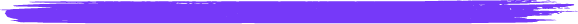
Your customers prefer the flexibility of attending in-person or online from the comforts of their home. Designate each ticket type with either in-person or online access, or both (hybrid). The system will automatically validate tickets and grant access based on your specified settings.
Add more than one ticket tier at different price points depending on your business model. Each ticket tier can have a whole range of settings including title, description, price, quantity, tax (if any), expiration, online/in-person, add-on component etc.
See DocumentationNeed to make sure that you do not over-sell your tickets? That's easy! Set the overall capacity for your event in one place. You can specify separate capacity limit for in-person and online audience. All your ticket tiers for the event will automatically honor your set capacity and will stop selling once the max capcity is reached.
There may be varrious reasons that you would want to offer additional discounts on your ticket prices or even offer comp tickets to a few special guests. That's easy to do! Add one or more promo code to any ticket offer and share the code secretly (or not) with your intended audience.
See Documentation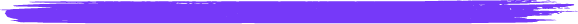
Ticket manifests can be used to obtain the list of ticket holders, ticket type, quantity and other relevant info. Download it as a spreadsheet, or look-up someone on the screen. Use our companion app (iOS and Android) to quickly scan and validate ticket code at the door.
See DocumentationFor those attending your events online, they can conveniently gain access to the virtual experience by entering their ticket code. The system will validate the code and make sure that there is only one viewer allowed at a time for each code.
Offer a premium experience to your customers by providing email confirmation, reminders and notifications about important announcements. You can also enable reviews and ratings for your events if desired. Easily control the notification experience and the email volume based on your business case.